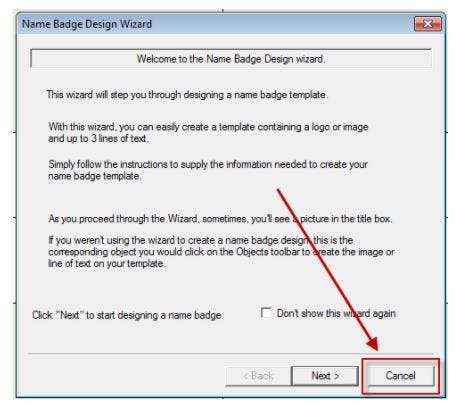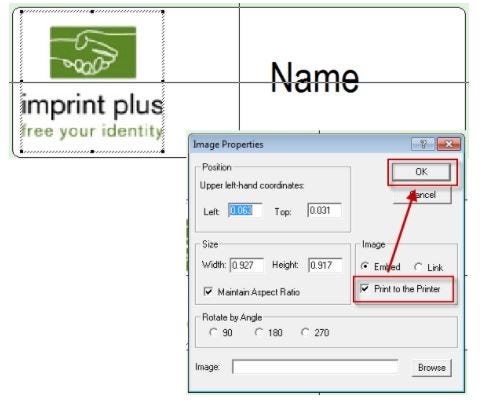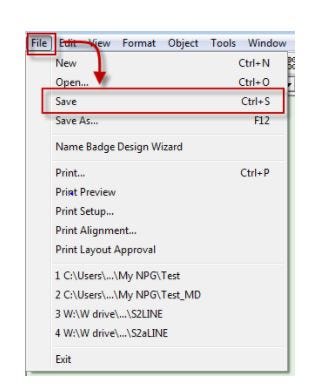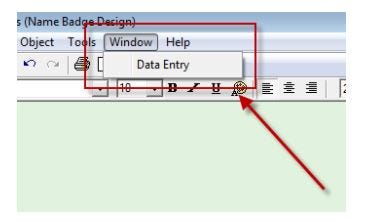We use cookies to give you a better shopping experience. By using this website or closing this message you agree to our use of cookies. Learn More
Allow CookiesEnable/Disable Logo Printing
1. Open NamePrint Graphics software and click on ‘Design a New Name Badge’
2. Click Cancel on the Name Badge design wizard
3.Next click on File > Open
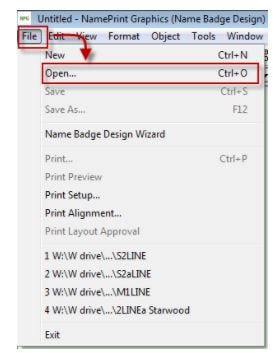
4. Select your template and click Open
5. You should only see one template in the center of the screen. Double click on the logo/image to bring up image properties.
Check/Uncheck ‘Print to the printer’.
6- Now click File > Save
7.Click Window > Data Entry to start making name badges.
If you have any other issues or queries, contact Imprint Plus Technical Support
Email: techsupport@imprintplus.com

 Imprint Plus Canada
Imprint Plus Canada