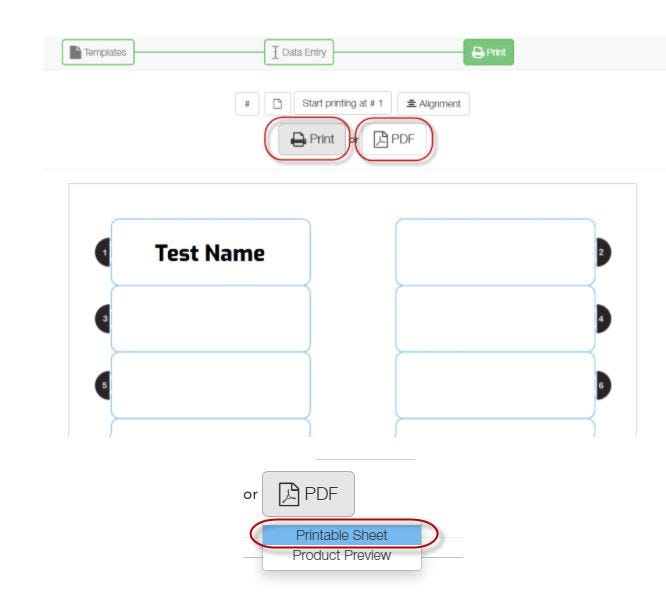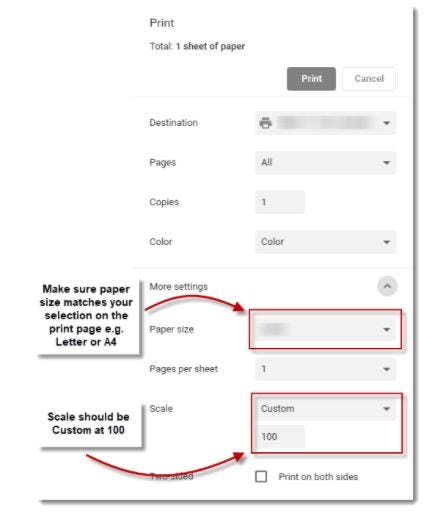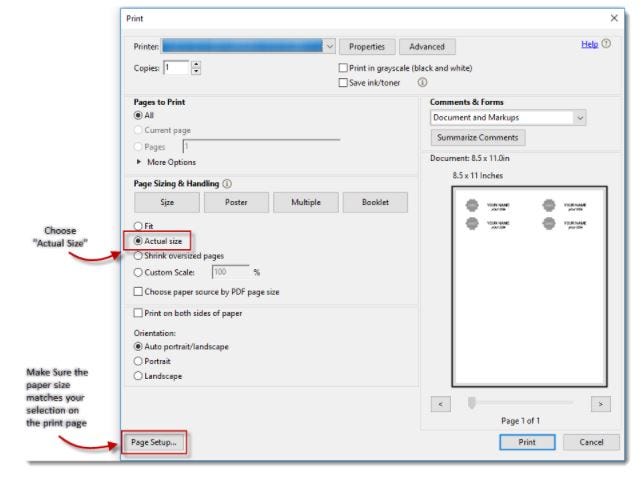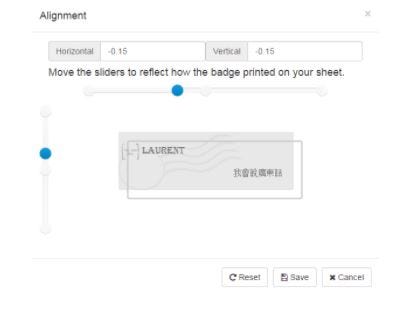We use cookies to give you a better shopping experience. By using this website or closing this message you agree to our use of cookies. Learn More
Allow CookiesPrint Settings for NPG Cloud
Set Printer Settings
Open Print Dialog
When you click on the Print button, the Chrome Print Dialog will appear. When you click on PDF -> Printable Sheet, your printable sheet is automatically saved as a PDF file. Then you can print from Adobe Acrobat (Adobe Acrobat Print Dialog settings see below)
Chrome Print Dialog
Adobe Acrobat Print Dialog
Printing Your Signage / Name Badges
Letter and Envelope sheets are supported.
Alignment
The alignment wizard is very simple and powerful. If you find that your badges are not perfectly aligned, simply click the button from the Print Preview page and slide the vertical and horizontal circles until the representation shows how your inserts are printed. Click save and then re-print your sheet(s) again. Your inserts should now be perfectly aligned.

 Imprint Plus Canada
Imprint Plus Canada