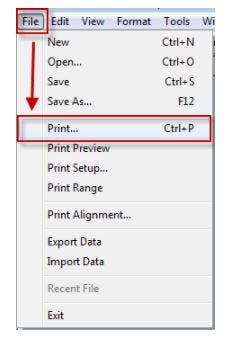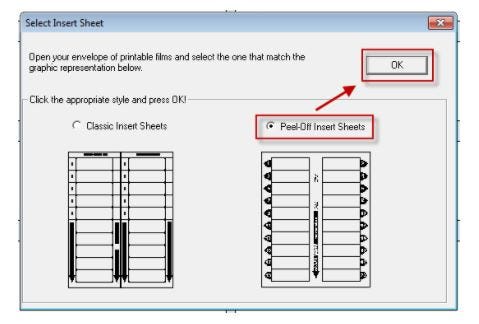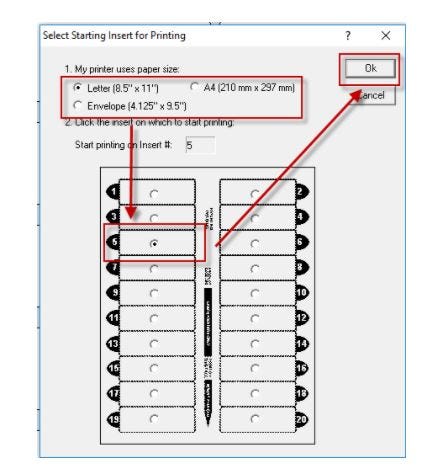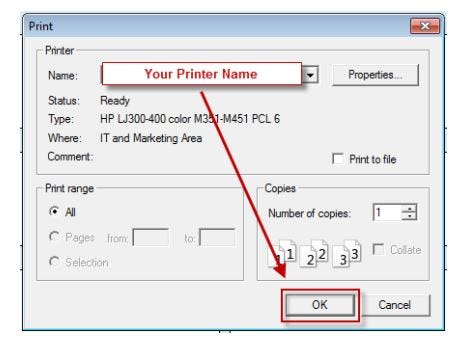We use cookies to give you a better shopping experience. By using this website or closing this message you agree to our use of cookies. Learn More
Allow CookiesHow To Start Printing From a Specific Insert Number
1. Open your template in Data Entry mode and start typing from the number 1 template. After completing data entry, click File > Print
Note: Always start typing from the number 1 template
2. Select Insert Sheet type
3. Select the correct paper size and insert the number from which you like to start printing.
For example: If you are looking to print from insert number 5, select number 5 and then click Ok.
4. Select your printer > Click Ok to print your name badges
If you have any other issues or queries, contact Imprint Plus Technical Support
Phone: (800) 563-2464
Email: techsupport@imprintplus.com

 Imprint Plus Canada
Imprint Plus Canada