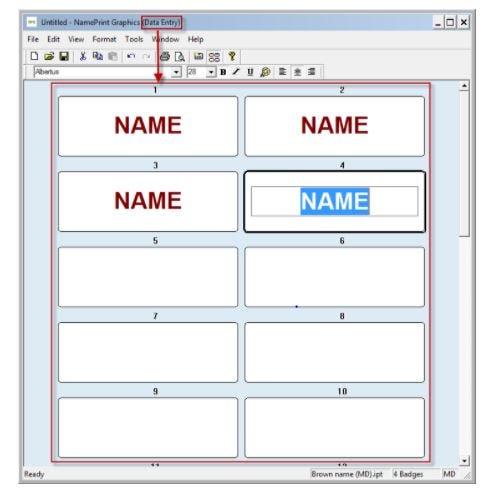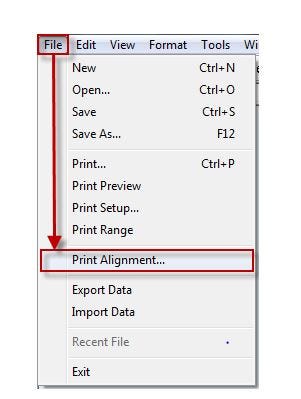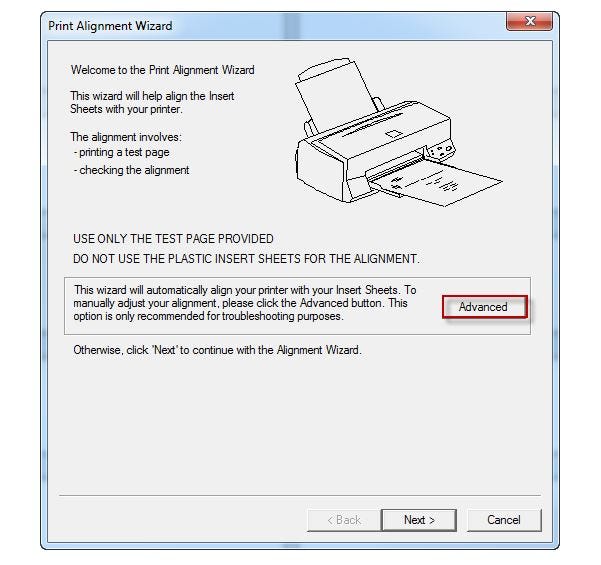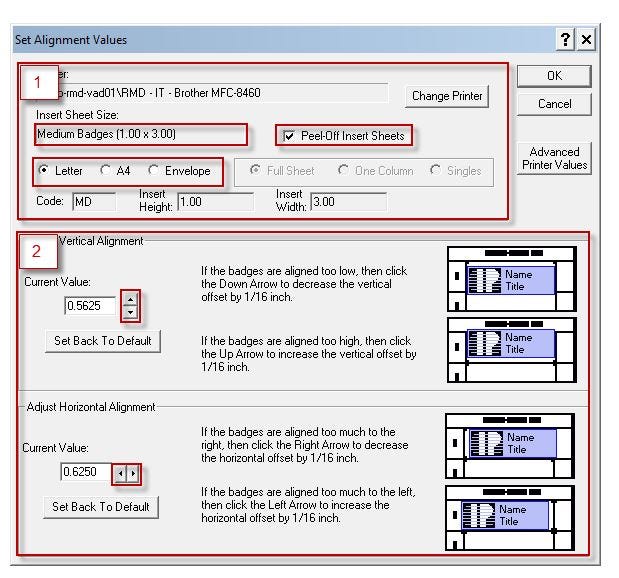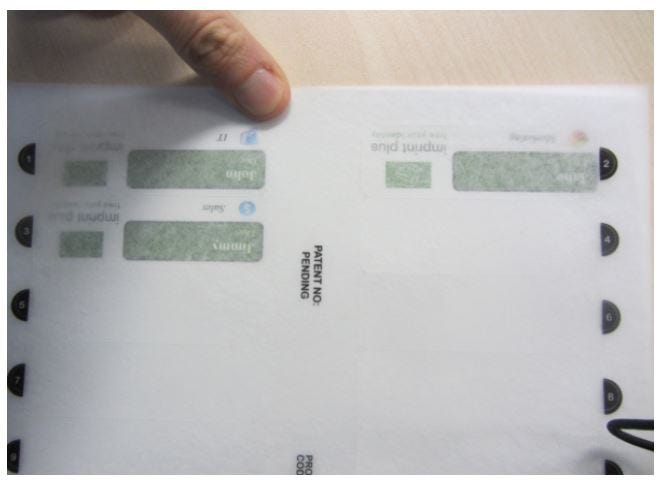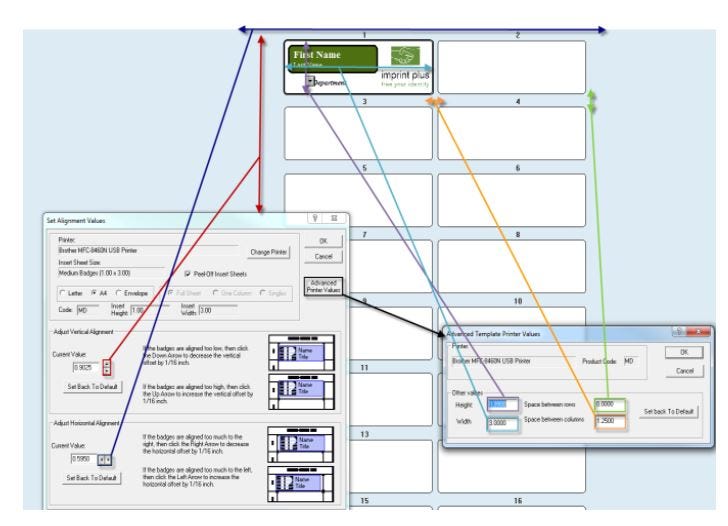We use cookies to give you a better shopping experience. By using this website or closing this message you agree to our use of cookies. Learn More
Allow CookiesTroubleshooting Alignment Issues While Printing Name Badges
1. Please make sure that you are in the “Data Entry” Mode. If you see multiple badges on your screen, you’re good to go.
2. Go to "File" -> "Print Alignment"
3. Click on "Advanced"
4. a. Make sure the correct sheet is selected before changing the values below (Badge Size, Peel-off or not, Paper Size)
b. Adjust the alignment by clicking on the up and down arrows.
5. Print on a white piece of paper to test. Repeat the previous steps to see the desired results.
Advenced Print Alignement
If the Simple Print Alignment doesn't work, follow the same steps as above, and then click on "Advanced Printer Values".
Set everything back to default and try again. Only adjust these settings if you need to.

 Imprint Plus Canada
Imprint Plus Canada